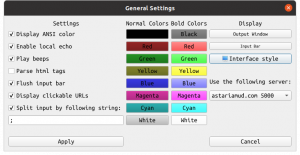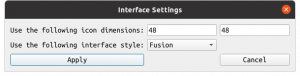Client-Settings
The General settings window is where you can configure the client's settings.
- Display ANSI color
Enables or disables the display of color in the Astaria main window.
- Enable local echo
Print what you typed in the input bar to the Astaria main window.
- Play beeps
From time to time, the game will beep, usually to signal a ship arriving or just getting beeped on the nose. This will enable or disable the playing of those beeps.
- Parse html tags
Enable or disable html tag formatting in the Astaria main window.
- Flush input bar
Check this to clear the bar after hitting enter, otherwise the text will remain.
- Display clickable URLs
Displays a clickable link anytime a url is displayed in the Astaria main window. Clicking on the link will open it in your default browser.
- Split input by following string:
Enables or disables command stacking. Type the character in the box to use as the command stack character. In the image, it is the semi-colon.
- Normal Colors
- Bold Colors
These allow you to customize the color displayed when Astaria uses the 16 color ansi system. The 256 color system is not customizable and will display the default xterm color.
- Display
- Output Window
- Input Bar
Selects the font to be used in the Astaria main window or the input box.
- Interface style
This setting allows you to alter the icon sizes and select an interface style.
- Use the following server:
Allows you to select which address and port you would like to use with the connect button on the Astaria main window.
| Previous | Client Home | Next |