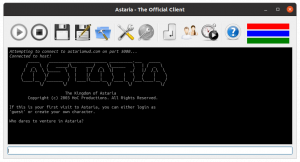Difference between revisions of "Client-Main Window"
Jump to navigation
Jump to search
| (One intermediate revision by the same user not shown) | |||
| Line 15: | Line 15: | ||
{| style="width: 100%" |
{| style="width: 100%" |
||
| style="width: 50%; text-align: left"|[[ |
| style="width: 50%; text-align: left"|[[Astaria_Client|Client Home]] |
||
| style="width: 50%; text-align: right"|[[Client- |
| style="width: 50%; text-align: right"|[[Client-Settings|Next]] |
||
|} |
|} |
||
Latest revision as of 11:45, 27 January 2022
The Astaria Client Main Window consists of control buttons, vitals status bars, the mud window, and the input bar.
The buttons along the top are, Connect, Disconnect, Save game session to file, Export settings, Import settings, General settings, Proxy settings, Macros, Aliases, Triggers, and help.
Then you have the 3 Vitals status bars. The bars are Red for hit points, Blue for Spell points, and Green for Endurance Points.
The large main window is the view of the mud where text from Astaria will be displayed.
The input box at the base is where you type your commands to send to Astaria.
| Client Home | Next |